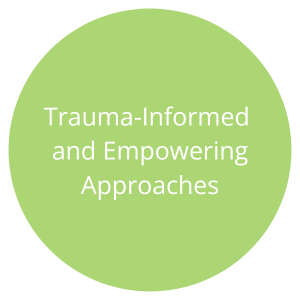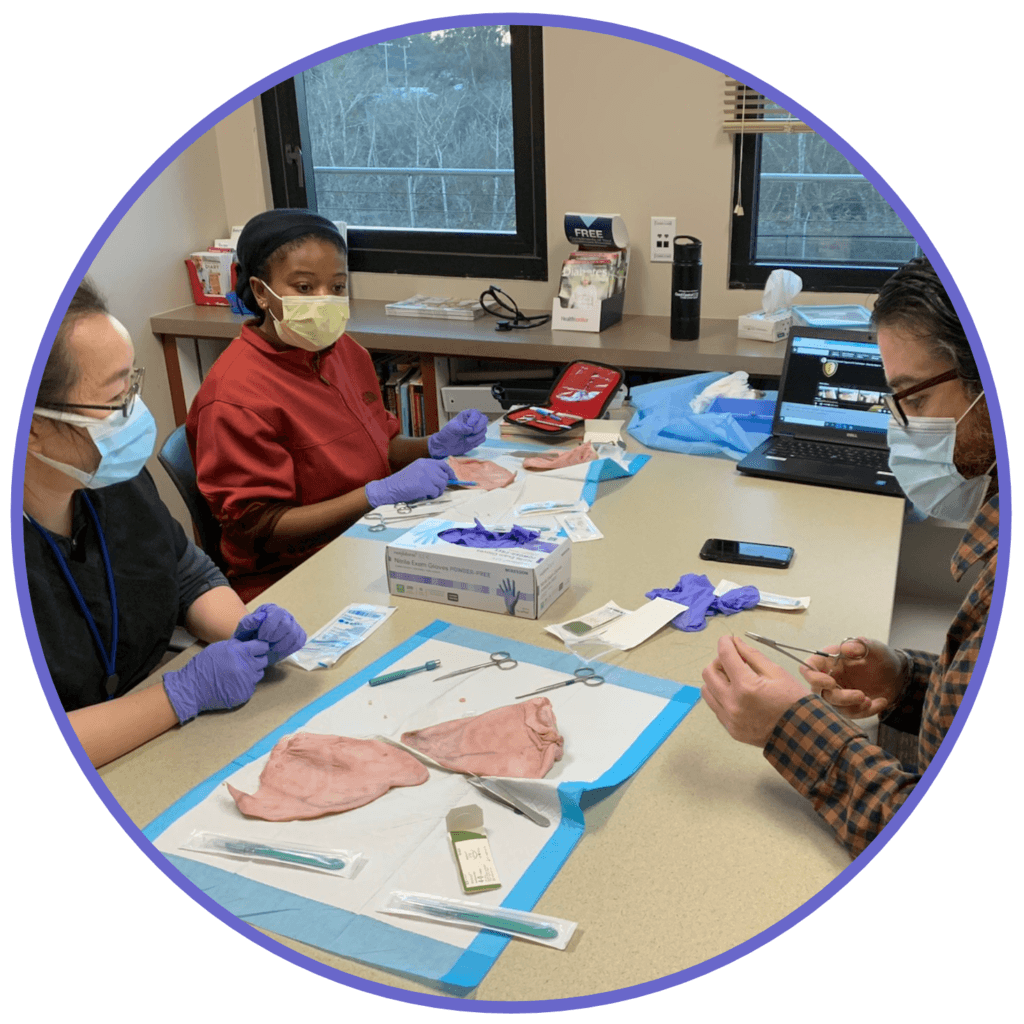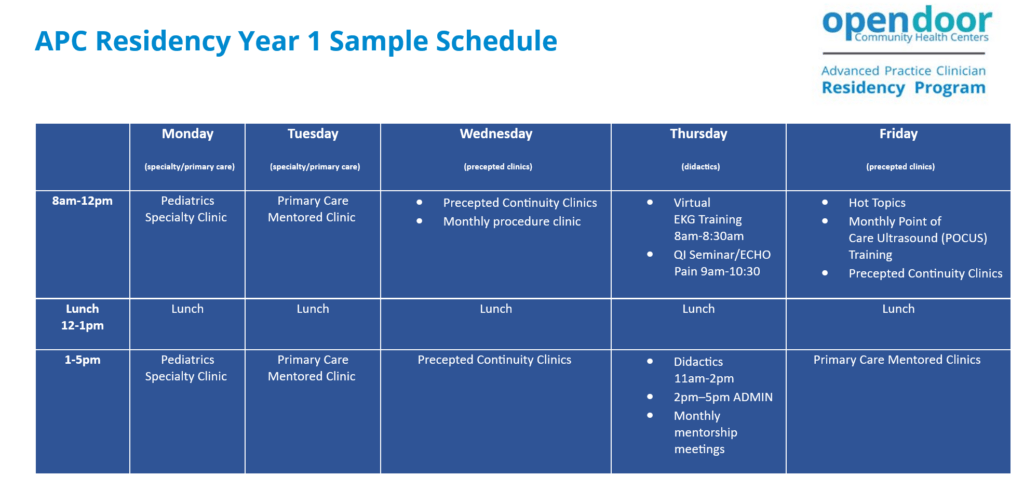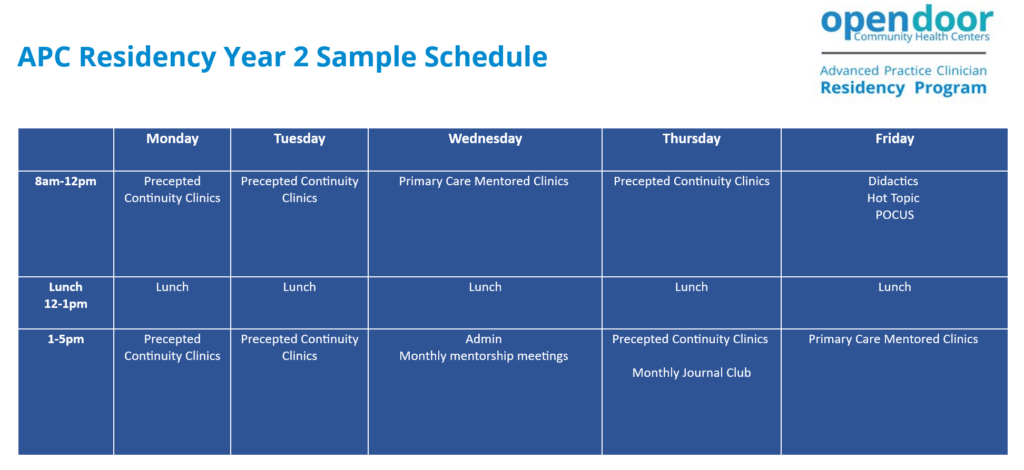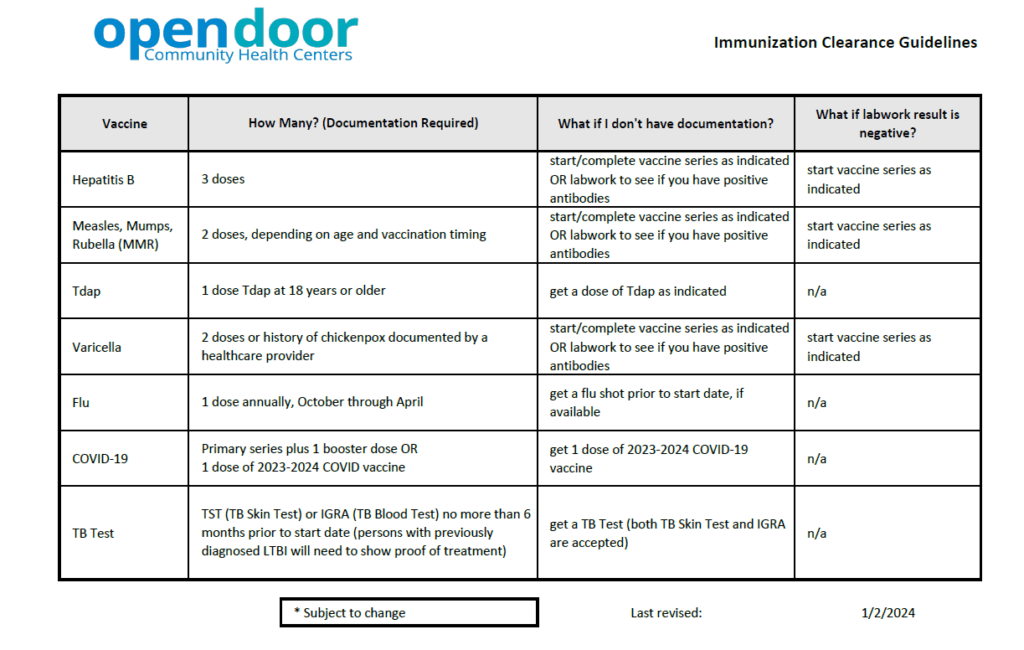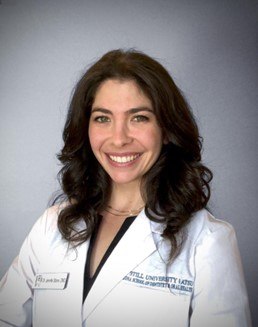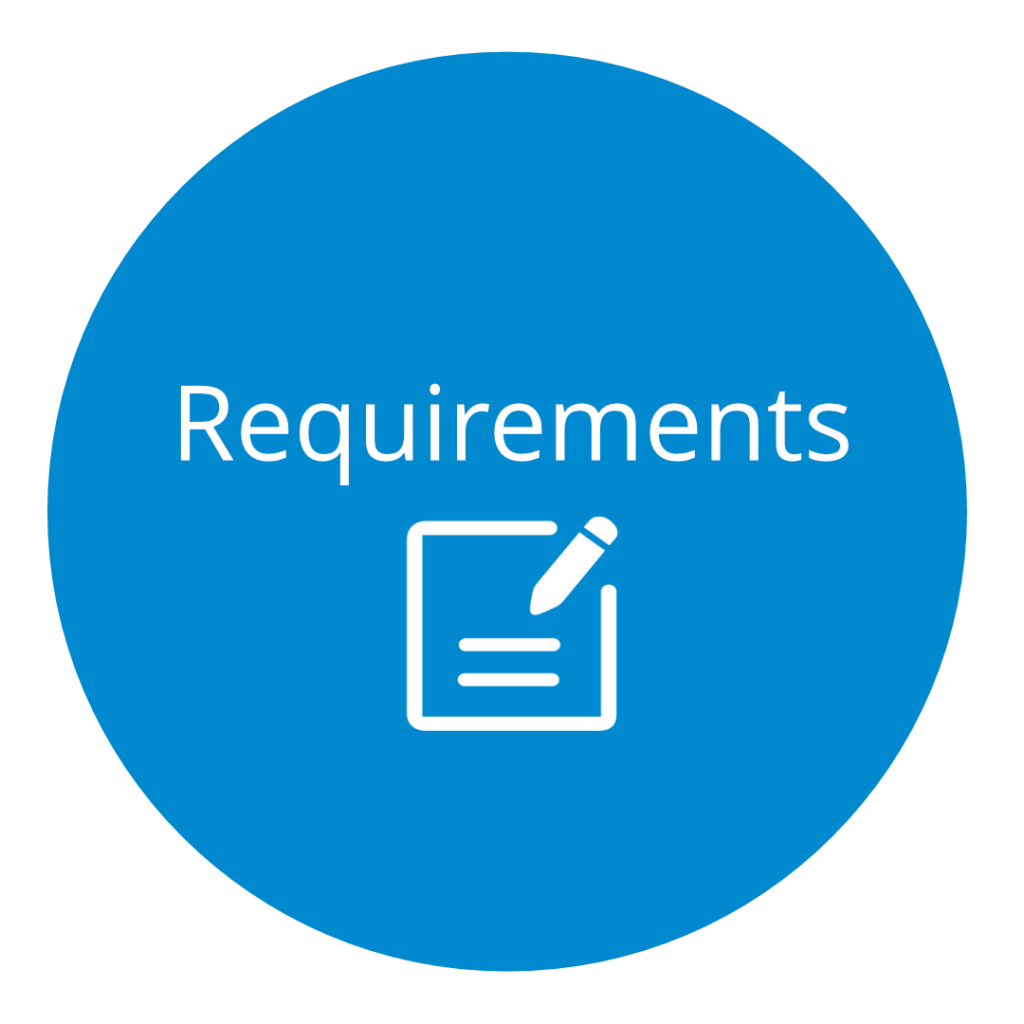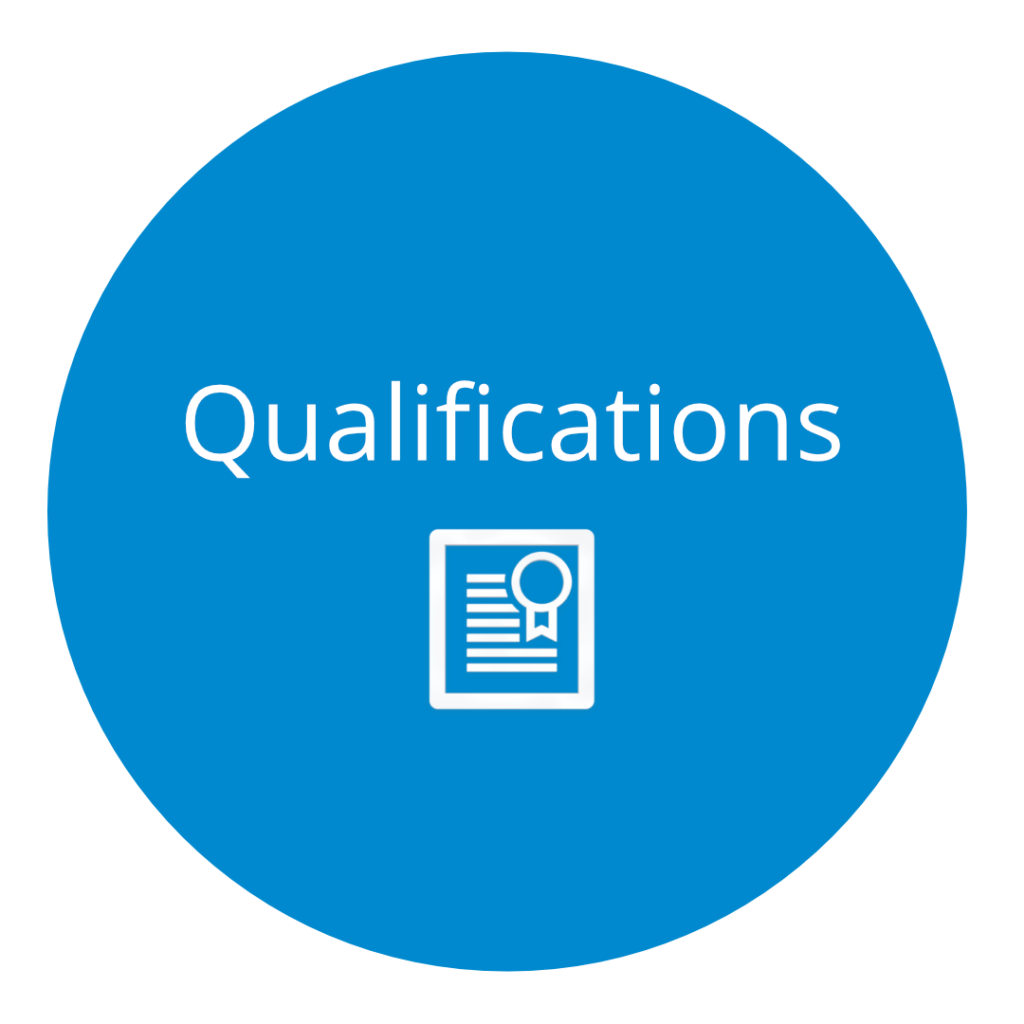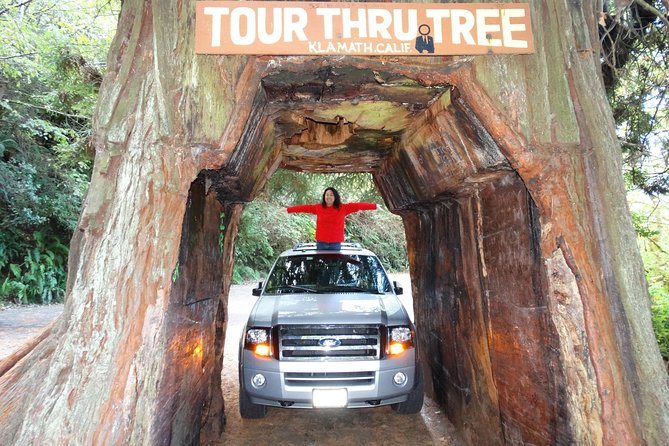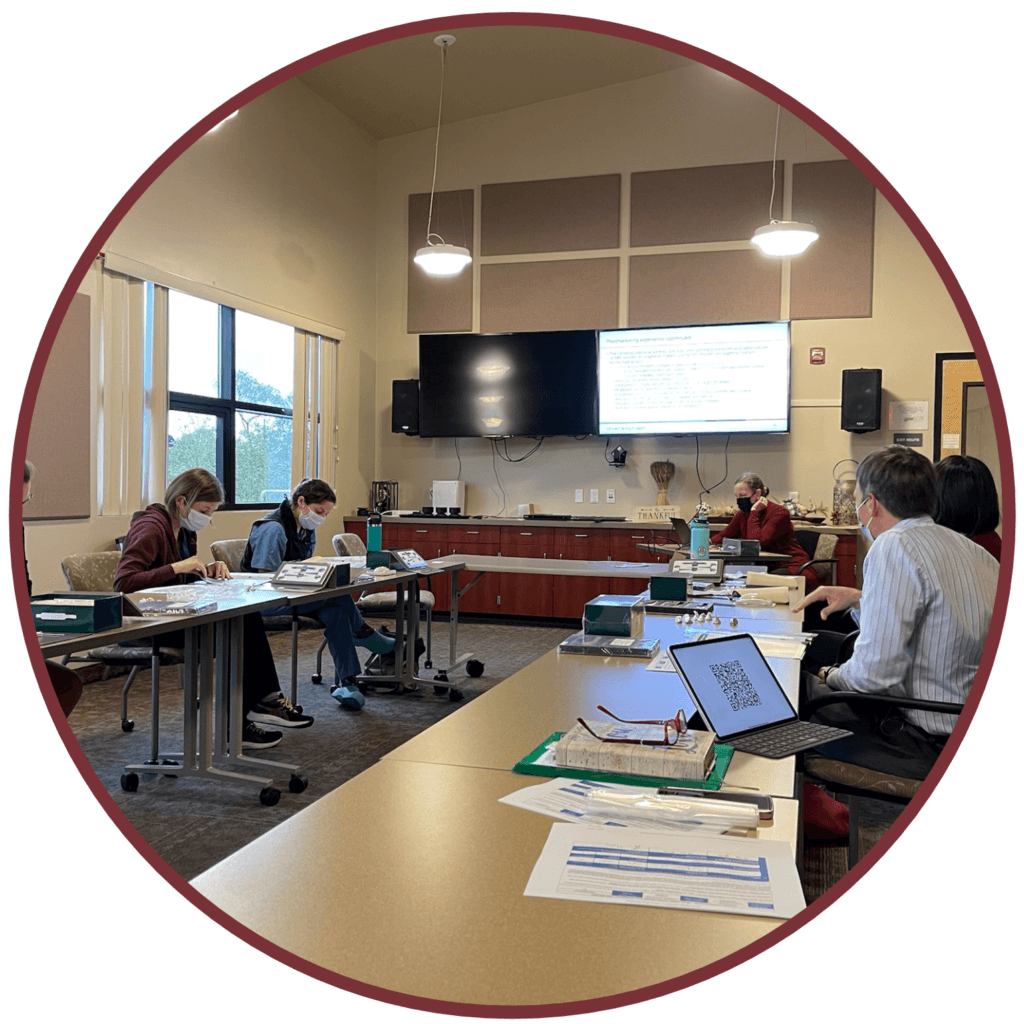Don’t wait to get the care you need.
1. Schedule a Video Care appointment
- Call your health center or request an appointment
through your MyChart patient portal.
2. Get ready
- Download and install the MyChart app for Android or iPhone
- We’ll send a secure link to your appointment
about 20 minutes before it starts.
3. Start your visit
- Click on the secure link when you receive it.
- Our staff will greet you and then your
provider will join. It’s that easy!
Video Care Tips:
Treat your Video Care appointment just like a clinic visit:
- Be in a private space.
- Make sure you can focus on the conversation.
- Please do not drive or eat during your appointment.
Schedule Video Care for:
- Medical care for adults and children
- Behavioral health care
- Member services needs
What you’ll need:
- Access to the internet
- A smartphone, tablet or computer so you can see and hear your provider.
Schedule Video Care for:
- Medical care for adults and children
- Behavioral health care
- Member services needs
What you’ll need:
- Access to the internet
- A smartphone, tablet or computer so you can see and hear your provider.
Need tech suppport?
Call (707) 825-4286